How to get hint size of Enter Email Id(mentioned in this image) ?
How to get hint size of Enter Email Id(mentioned in this image) ?
Text size of hint is same as the text to be inputed in TextInputLayout. To get textSize in Java do like below:
XML:
<android.support.design.widget.TextInputLayout
android:layout_width="match_parent"
android:layout_height="157dp"
android:layout_alignParentStart="true"
android:layout_alignParentTop="true"
android:layout_marginStart="0dp"
android:layout_marginTop="158dp">
<android.support.design.widget.TextInputEditText
android:layout_width="match_parent"
android:id="@+id/TextInputEditText"
android:layout_height="wrap_content"
android:hint="hint" />
</android.support.design.widget.TextInputLayout>
MainActivity.java:
final TextInputEditText textInputEditText = findViewById(R.id.TextInputEditText);
textInputEditText.setOnFocusChangeListener(new View.OnFocusChangeListener() {
@Override
public void onFocusChange(View v, boolean hasFocus) {
float size = textInputEditText.getTextSize();
Log.i("TEXT_SIZE", String.valueOf(size));
}
});
If you want to change textSize you can use textInputEditText.setTextSize();
For example:
For get hint size you need to get a edittext text size like this:
EditText mEmailId= findViewById(R.id.et_email);
mEmailId.getTextSize();
String.xml
<string name="edittext_hint"><font size="15">Hint set here</font></string>
then in your XML just write
<EditText
android:id="@+id/input_msg"
android:inputType="text"
android:hint="@string/edittext_hint" />
OR
Reduce the font size on the EditText - that will reduce the size of the hint as well. i.e. android:textSize="15dp"