I'am using clion with lots of sub project(exe or lib), it's structure like below:
As to exe(core CMakeList as below), I can click the button run, then it runs as below:
add_executable(cv_knn_demo knn_kdtree_demo.cpp)
But as to library(core CMakeList as below), I can't create library by click the run button(I have to create it like normal cmake project: to mkdir build, and then cmake ..), I know library can't run(just show create exe it convenient by clion, but create library is not)
add_library(demo5 SHARED ${SRC_LIST})
How to create library by clion convenient(no need to do mkdir build; cmake.., just by a click)? my question is not like this: CLion and CMake: only building a library without an executable?