In the eclipse, there are different icons before files and projects. I am asking if there is an explanation for those icons.
-
@Harry: Does that work? It doesn't for me with the decorations I tried. – Mark Peters Feb 27 '11 at 07:45
-
@Mark Peters it does work for me. At least, in Eclipse Windows version. – Nishant Feb 27 '11 at 07:47
-
@Mark: if OP wants details for the icon on tool bar then hovering works and if OP is asking about any thing else then I may be mistaken him. – Harry Joy Feb 27 '11 at 07:51
-
Sorry, modify the question. I want to know the icons in the project explorer – user496949 Feb 27 '11 at 08:02
-
3@user496949: When you press `Ctrl+N` a wizard will open and you can see a list with icons and it's short name and as per I think it is sufficient to understand. – Harry Joy Feb 27 '11 at 08:10
-
5I think this is what you are looking for: http://help.eclipse.org/helios/index.jsp?topic=/org.eclipse.jdt.doc.user/reference/ref-icons.htm – Aug 23 '11 at 17:01
-
The link from user908170 unfortunately no longer points to anything relevant. – ddbug Jun 16 '19 at 13:23
5 Answers
Considering the meaning of "Label decoration", you won't ever have a formal description of all the icons in a project Explorer: it depends on the plugins you have installed.
A plugin like EGit for instance will modify those icons with its own list of decorators:
As Harry Joy, mentions in the comments, the CTRL+N "new project" dialog is the closest way to list all of those icons.

It can be helpful though to know about the "User Interface Guidelines" for Eclipse to grasp their more general meaning:
For example, in the style section:
The two dominant colors, blue and yellow, bring harmony to the overall presentation of the user interface.
Themselves complementary, blue and yellow form a base on which to apply accent colors
Brown is used less than the other colors mentioned, but it is generally associated with specific types of objects: the Java "package", "bundle", and the "Enterprise Java Bean (EJB)".
-
2I see what you mean about plugins using additional decorators. But it seems like they should have a list of the built-in ones for Java, etc. I couldn't find this by doing search in eclipse help. The help pages on Label decorations just give general info and link to the Preferences page for enabling/disabling specific ones, without showing what they look like visually. Ah, I just found JDT icon decorators linked in answer to another question: http://help.eclipse.org/helios/index.jsp?topic=/org.eclipse.jdt.doc.user/reference/ref-icons.htm – Cincinnati Joe Mar 21 '12 at 20:18
This page contains meaning of all eclipse icons: http://help.eclipse.org/helios/index.jsp?topic=/org.eclipse.jdt.doc.user/reference/ref-icons.htm
UPDATE: This answer contains icon meanings per Eclipse version.
- 1
- 1
- 6,481
- 7
- 49
- 68
-
Helpful link, but to be picky: those are the Eclipse Java Development Tools icons, not all Eclipse icons. Anyhow, updated link for Luna: http://help.eclipse.org/luna/index.jsp?topic=/org.eclipse.jdt.doc.user/reference/ref-icons.htm – Hawkeye Parker Aug 20 '14 at 06:27
You can see a list of label decorations enabled in Eclipse by going to Window->Preferences and then General->Appearance->Label Decorations. This describes the set of decorations, but unfortunately not a picture of what the icon looks like (silly oversight IMO). Still, you might find it useful for seeing what the possibilities are.
- 80,126
- 17
- 159
- 190
-
4
-
Indeed this is useful. Though the preferences dialog does not display the icons, you can check/uncheck various providers and see the effect. So you can guess (yep) based on the provider, what the overlays mean. On the same occasion, disable unneeded providers to hide confusing icons. For example, disable git or svn status if you use external software for version control. – ddbug Jun 16 '19 at 13:28
For the subversive plugin for Eclipse Neon navigate to Window:Preferences:Team:SVN:Label Decorations, which will show you options and a preview like this: Label Decorations Dialog
- 43
- 8