[Prologue:]
Hi, I'll provide you with an answer and I tried to comment the heck out of it to make it as beginner friendly as possible, but the truth of the matter is:
I can explain to you how it's done, but you will never properly understand why it's done until you properly understand basic programming methodologies such as looping and that is something only you and you alone have to sit down to and fully comprehend
[The gaps in logic:]
Probably the biggest issue is, you have not specified what happens
when your data reaches empty cells (what I mean under that) - if in
your loop you were on row 10 (7, M, N) you would have no longer any
letters to add, as the next 2 rows (12) no longer contain eny data.
Given this, I modified the loop to start at the n-2th row instead to prevent this from happening (that means in your example it will end (or start to be more precise) at 6.1 as it's the last row that can retrieve the data)
In general, I'd recommend posting not only a picture of input data, but rather than picture of current result in this case a properly explained expected result would be much more to our benefit and understanding and would have saved me a lot of the guesswork here.
[The theoretical part of your question:]
I'll save you a bit of googling time here with few useful facts.
- If you're looking to repeat a specific action, you should always be looking to utilize one of the 2 (or 3 depending on how you classify them) loops
for and do (while/until)
- Better yet, if you're looking to loop a variant amount of actions for repeated amount of times, you should utlize either a procedure
Sub or a function Function so you can use arguments that act as a variable for the loop.
- Generally when adding or removing rows it's important to loop from Bottom to Top (from Last to First). Why? Because if you add an extra row, it's going to mess up your Row order.
With all that in mind, the procedure itself could look something like this:
[The solution itself:]
You can use the following procedure every time for a specified range.
Option Explicit 'prevents typo. errors, undeclared variables and so on
Private Sub extra_row(ByVal rng As Range) 'declaration of procedure
Dim i As Long
' we loop for the n-th - 2 row (last row - 2) to the pre-first (added) row.
For i = (rng.Rows.Count + rng.Row - 2) To rng.Row + 1 Step -1
'why the -2? ^ Because if you add the letters from next 2 rows,_
the last 2 would have no to grab _
eg. Row 10 and 11 in your original data would have no data under them to grab
' a bit harder section to comprehend, if it's the first data entry _
we need to account for the fact that we have not added any extra rows yet_
hence we also need to decrement the row from which we receive the data by 1 _
it 's bit of difficult to word, i'd highly recommend debugging yourself _
and seeing what happens with or without it
Dim fp As Integer
If (i - 2 = rng.Rows.Count) Then
fp = 1
Else
fp = 0
End If
' now we just add the extra rows where we can
Rows(i).Insert Shift:=xlDown, CopyOrigin:=xlFormatFromLeftOrAbove
Cells(i, 1) = Cells(i, 1).Offset(-1, 0) + 0.1 'we add 0.1 to cell one above
Cells(i, 2) = Cells(i + 3 - fp, 2) ' similar case, with letters, but two below
Cells(i, 3) = Cells(i + 3 - fp, 3) ' similar case, with letters, but two below
Next i 'and we loop for every cell in our specified range
End Sub
Eg. in your case, you could run the procedure with the following command:
Call extra_row(Range("A4:A11"))
[Practical use]
While the solution itself should work, in a real world example it probably might be smarter not to use a specific range to call for each procedure. Especially if that means use has to look at the worksheet, check the range and count the rows manually.
That's one of the reasons we created a procedure here to begin with. So I created one more procedure akin to main() in most programming languages which detects the last active row and applies the procedure to your data range by detecting it automatically.
So in the end, your could should look something like this:
Option Explicit
Private Sub extra_row(ByVal rng as Range)
'... code from the answer here
End Sub
Private Sub rundata()
Dim lr As Long
lr = Sheets("Your Sheet Name").Cells(Rows.Count, 1).End(xlUp).Row
'detects the last active (nonempty) row _
rememeber to change the Sheets("") to wherever your data is stored
Dim mydata As Range
Set mydata = Range("A4:A" & lr) 'under presumption your data always begins with A4
Call extra_row(mydata)
End Sub
Now, whenever you would run (manally) or Call the run_data() procedure it would automatically detect the range and apply the procedure we defined to it.
[Expected result visualization and closing words:]
We started with this:
After running the procedure:
Now I know, it may seem like there's a lot of novel concepts here, but truth of the matter is, all of them are fairly easy once you buckle down and try to comprehend the code line by line. Most of it is simple mathematical operations.
If you still have trouble comprehending anything here, do your own research first and then post comment here or better yet, create a new question (if it warrants it).
Good luck on your coding journey! :)
Rawrplus