We are getting the below error after the successful installation of the latest Microsoft security patch (KB4340558).
*Microsoft VBScript runtime error '800a01ad'
ActiveX component can't create an object
/LM/W3SVC/1/ROOT/global.asa, line 14*
Set objASPConfig = Server.CreateObject("ASPConfig.ConnStringObj")
The above line of code throws the error. It’s trying to get ASPConfig.dll Is placed in Gac. while getting the connection string from the gac we are getting the ActiveX component can't create object error. After uninstalling the patch application started working