I have produced the following graph with this code:
png(file = "/home/tania/Desktop/internship_graph_mount/Results/bp.enrich.humanonly.top.stemness.png", width = 50*300, height = 60*300, res = 300)
par(mar=c(20, max(nchar(colnames(humanonlya)))+75, 20, 5))
barplot(humanonlya, horiz = T, beside=T, las=1, space = c(60/ncol(humanonlya),60/ncol(humanonlya)), col=colorRampPalette(c("red"))(n=1), cex.names=4.5, axes=F, xlim=c(0,10))
title(main = list("Biological Processes - human only", cex = 5), adj= 0, line=-1)
axis(side=1, at=seq(from=0,to = 10, by=2),cex = 5,lwd=4, xlab="-log10(FDR)", xlim=c(0,10), cex.axis=2.5, mgp=c(2,1,0))
dev.off()
I would like to bring the horizontal axis closer to the lower column. How could I do that?