I have a RecyclerView with a horizontal layout. The height of the individual adapter items can depend on the content of the item.
So in theory it can look like the following:
The problem I have now is that it wrap_content only seems to care about the height of the first problem, because the result I am getting looks like this:
Where as you can see that the 4th item gets cut off. However, it works perfectly if I put the tallest item first.
And to get rid of the obvious solution; I don't know the height of the items. I could only do that during testing.
--
adapter_item.xml
<?xml version="1.0" encoding="utf-8"?>
<LinearLayout xmlns:android="http://schemas.android.com/apk/res/android"
android:layout_width="100dp"
android:layout_height="wrap_content"
xmlns:app="http://schemas.android.com/apk/res-auto"
android:orientation="vertical"
android:animateLayoutChanges="true"
android:padding="@dimen/padding_view_small">
<ImageView
android:id="@+id/image"
android:layout_width="50dp"
android:layout_height="50dp"
android:layout_gravity="center_horizontal"
app:srcCompat="@drawable/flamme"/>
<TextView
android:id="@+id/name"
android:layout_width="match_parent"
android:layout_height="wrap_content"
android:textColor="@color/black"
android:layout_marginTop="@dimen/padding_view_small"
android:text="@string/placeholder"
android:gravity="center_horizontal"/>
</LinearLayout>
parent.xml
<LinearLayout
android:id="@+id/symbol_list_parent"
android:layout_width="match_parent"
android:layout_height="wrap_content"
android:orientation="horizontal"
android:background="@drawable/container_content"
android:padding="@dimen/padding_view_normal">
<android.support.v7.widget.RecyclerView
android:id="@+id/symbol_list"
android:layout_width="match_parent"
android:layout_height="wrap_content"
android:orientation="horizontal"/>
</LinearLayout>
Activity.java
...
final ProductPictogramAdapter symbolAdapter = new ProductPictogramAdapter();
final View symbolListParent = findViewById(R.id.symbol_list_parent);
RecyclerView symbolList = findViewById(R.id.symbol_list);
symbolList.setLayoutManager(new LinearLayoutManager(ProductDetailActivity.this, LinearLayoutManager.HORIZONTAL, false));
symbolList.setAdapter(symbolAdapter);
symbolList.setHasFixedSize(true);