I want to set border color with the gradient left to right [Red, Green] at UIView. Like example:
I tried below code: -
class View: UIView {
override func layoutSubviews() {
super.layoutSubviews()
let path = UIBezierPath(roundedRect: self.bounds, byRoundingCorners: [.topLeft, .bottomLeft, .topRight, .bottomRight], cornerRadii: CGSize(width: frame.size.height / 2, height: frame.size.height / 2))
let gradient = CAGradientLayer()
gradient.frame = CGRect(origin: CGPoint.zero, size: frame.size)
gradient.colors = [UIColor.green.cgColor, UIColor.red.cgColor]
let shape = CAShapeLayer()
shape.lineWidth = 10
shape.path = path.cgPath
shape.strokeColor = UIColor.black.cgColor
shape.fillColor = UIColor.clear.cgColor
gradient.mask = shape
layer.insertSublayer(gradient, at: 0)
}
}
There is three problem which I am not able to resolve: -
1- I have set lineWidth 10 but its showing width 10 at corners and at horizontal/vertical only 5.
2- I want to show the gradient from left to right not top to bottom.
I tried below code to set gradient from left to right but not working: -
// gradient.frame = CGRect(origin: CGPoint.zero, size: frame.size)
gradient.startPoint = CGPoint(x: 0.0, y: 0.5)
gradient.endPoint = CGPoint(x: 1.0, y: 0.5)
Please help. Thanks in advance.