I would like to add a new line in SELECT statement in SSMS. how can it be done? I wanted to display the output as
No columnname
---------
1
2
I tried
select '1'+CHAR(13)+CHAR(10)+'2'
It showing the o/ p as
No
columnname
---------
1 2
But did not help..
Please advice