My OnClickListener gets only called on the second click. The OnLongClickListener for the same View works as expected. I tried using OnTouchListener instead, but that gets obviously triggered when swiping.
My listeners are abstract methods of an Interface that I implement in my activity:
interface OnVocableFlashcardFragmentInteractionListener {
fun onEditTextLongClick(view: View): Boolean
fun onEditTextClick(view: View)
}
I set the listeners of my View like this in my RecyclerViewAdapter Class:
init{
setHasStableIds(true)
mEditTextOnClickListener = View.OnClickListener {
mListener.onEditTextClick(it)
}
mEditTextOnLongClickListener = View.OnLongClickListener {
mListener.onEditTextLongClick(it)
}
}
override fun onBindViewHolder(holder: FlashcardViewHolder, position: Int) {
...
editText.let { it.tag = it.keyListener; it.keyListener = null; }
editText.setOnClickListener(mEditTextOnClickListener)
editText.setOnLongClickListener(mEditTextOnLongClickListener)
...
}
The implementation of the listeners in my activity looks like following:
override fun onEditTextClick(view: View) {
//-- only show toast if view is not editable (becomes editable on LongClick)
if ((view as EditText).keyListener == null) {
if (mToast != null) {
mToast!!.cancel()
}
//-- inform user to long press to edit entry
mToast = Toast.makeText(this, resources.getString(R.string.long_click_to_edit), Toast.LENGTH_LONG)
mToast!!.show()
}
}
override fun onEditTextLongClick(view: View): Boolean {
//-- I saved the KeyListener in the editTexts tag attribute
//-- to make it clickable again when needed
(view as EditText).keyListener = view.getTag() as KeyListener
showSoftKeyboard(view)
return true
}
The XML of my View looks like following:
<EditText
android:id="@+id/et_vocable_word"
android:layout_width="match_parent"
android:layout_height="wrap_content"
android:layout_margin="8dp"
android:background="@null"
android:textStyle="bold"
android:hint="@string/enter_word"
android:imeOptions="actionNext"
android:inputType="textNoSuggestions"
android:maxLines="1"
android:singleLine="true" />
the view's parents and its parents parents are not declared as android:focusable="true" or android:clickable="true"
In my AndroidManifest.xml I have set android:windowSoftInputMode="stateHidden" for my activity to prevent the SoftInput from showing up when the activity starts.
Am I doing something utterly wrong or why does the OnClickListener only get called on the second click? Does anyone have an Idea how I could solve the problem?