I have previously created an instance of a MySQL database as described in this question on Code Review. I have completed the database, and I’m ready to create the application using C# in Visual Studio 2015.
The only question I’ve found here on stackvoverflow.com that seems relevant is this one.
I have been using MySQL Documentation from these pages:
Connector Instalation using Nuget
Connector / NET Entity Framework 6.0
Environment is Windows 10, The regedit image shows the .net framework version. I upgraded MySQL to version 8.0.11 earlier this week. Package Manager Console: PM> get-package
Id Versions ProjectName
-- -------- -----------
EntityFramework {6.2.0} bkInventory2App
Google.Protobuf {3.5.1} bkInventory2App
MySql.Data {8.0.11} bkInventory2App
MySql.Data.EntityFramework {8.0.11} bkInventory2App
App.config
<?xml version="1.0" encoding="utf-8"?>
<configuration>
<configSections>
<!-- For more information on Entity Framework configuration, visit http://go.microsoft.com/fwlink/?LinkID=237468 -->
<section name="entityFramework" type="System.Data.Entity.Internal.ConfigFile.EntityFrameworkSection, EntityFramework, Version=6.0.0.0, Culture=neutral, PublicKeyToken=b77a5c561934e089" requirePermission="false" />
</configSections>
<startup>
<supportedRuntime version="v4.0" sku=".NETFramework,Version=v4.5.2" />
</startup>
<connectionStrings>
<add name="MySQLBKLibInventory" providerName="MySql.Data.MySqlClient" connectionString="SERVER=localhost;DATABASE=pacswlibinvtool;UID=root;PASSWORD=******;" />
</connectionStrings>
<entityFramework>
<defaultConnectionFactory type="MySql.Data.Entity.MySqlConnectionFactory, EntityFramework"/>
<providers>
<provider invariantName="MySql.Data.MySqlClient"
type="MySql.Data.MySqlClient.MySqlProviderServices, MySql.Data.Entity.EF6"/>
<!-- provider invariantName="System.Data.SqlClient"
type="System.Data.Entity.SqlServer.SqlProviderServices, EntityFramework.SqlServer" -->
</providers>
</entityFramework>
</configuration>