My question is related to this one: How to change height Constraint of UIView in UitableviewCell when using UITableViewAutomaticDimension
The solution there does not seem to be working for me.
In the image above i have a simple cell. On tap of cell, i want to change the constraint of the redView to be larger. This should then automatically change the height of the cell.
I already have the height constraint of the cell set to an @IBOutlet and i think i am correctly changing the size of the cell, but it is not working.
Here is my sample app that is not working. Any help? SampleApp - for Xcode 9.3