I'm having trouble understanding how to consume an existing ServiceStack based web service (https://cert.web.transaction.transactionexpress.com/TransFirst.Transaction.Web/api/). I am using a standard vstudio .net 4.6 aspnet website c# form.
I tried adding the base service uri as a service reference to my existing project (Website > Add Service Reference > URI) but on building my solution I receive error: [Error: failed to generate code for the service reference. Cannot import wsdl:portType...].
I would like to think that I can interact with this service without manually building object definitions, so I must be missing a step.
Two questions:
1. Has anyone else worked with this particular service? Or can you suggest how to generate object definitions from this service?
2. Am I incorrectly assuming that generating the object definitions will give me full VStudio intellisense on my httpclient?