I am plotting a combination of points and lines with 2 sets of labels. I want to plot the labels above and below the points as you can see below. At the same time to make it better to read I have used the log10 scale on the y axis and everything is fine except some of the labels are outside of the chart area and I have used and tried every method suggested in many posts to see if I get any favorable result or not. I am looking for either of the solutions:
1- expand the y axis to negative so that the labels can be seen. Note that ylim or limits=c(x,y) is not working for log scale or sqrt scale if the numbers are negative
2- trick the geom_text to make the labels be visible regardless of the y limits. Note that I have tried vjust="inward" and it is working ok, but then I have to use geom_text_repel which moves the labels around and makes it hard to read, so I still like to place the labels right on top and bottom of the points
any helps is appreciated!
Here is the code to generate the data frame:
df1_InSAP_Only <- structure(list(Year_Month = c(
"2016_06", "2016_06", "2016_07",
"2016_07", "2016_08", "2016_08", "2016_09", "2016_09", "2016_09",
"2016_09", "2016_10", "2016_10", "2016_10", "2016_10", "2016_11",
"2016_11", "2016_12", "2016_12", "2017_01", "2017_01", "2017_01",
"2017_02", "2017_02", "2017_02", "2017_02", "2017_03", "2017_03",
"2017_03", "2017_03", "2017_03", "2017_03", "2017_04", "2017_04",
"2017_04", "2017_04", "2017_04", "2017_05", "2017_05", "2017_05",
"2017_05", "2017_05", "2017_05", "2017_06", "2017_06", "2017_06",
"2017_06", "2017_06", "2017_06", "2017_07", "2017_07"),
Business = c("A",
"E", "A", "B", "B", "E", "F", "A", "H", "B", "A", "D", "B", "E",
"B", "E", "F", "B", "F", "B", "E", "A", "B", "C", "E", "F", "A",
"G", "D", "B", "E", "F", "A", "G", "B", "E", "F", "A", "D", "B",
"C", "E", "F", "A", "D", "B", "C", "E", "F", "A"),
`MMR Count` = c(2L,
1L, 1L, 7L, 2L, 1L, 1L, 3L, 1L, 5L, 1L, 1L, 4L, 1L, 8L, 4L, 1L,
4L, 2L, 2L, 2L, 3L, 8L, 1L, 2L, 1L, 7L, 1L, 4L, 9L, 2L, 4L, 10L,
2L, 15L, 7L, 4L, 27L, 2L, 14L, 1L, 6L, 9L, 31L, 5L, 14L, 1L,
4L, 5L, 21L),
`Duration Average` = c(37, 20, 9, 8, 2, 5, 1, 1,
1, 14, 1, 19, 8, 1, 21, 77, 1, 18, 8, 1, 1, 194, 9, 14, 19, 1,
10, 1, 6, 9, 18, 4, 12, 170, 7, 35, 9, 10, 7, 12, 3, 15, 5, 9,
10, 10, 18, 11, 16, 14)), .Names = c("Year_Month", "Business",
"MMR Count", "Duration Average"), row.names = c(NA, 50L), class = "data.frame")
Here is the code that generates the plot:
library(ggplot2)
ggplot(df1_InSAP_Only,
aes(x=Year_Month,
y=`Duration Average`,
group=Business,
color=Business,
size=`MMR Count`)) +
geom_line(aes(group=Business),stat="identity", size=1, alpha=0.7) +
geom_point(aes(colour=Business, alpha=0.7)) +
facet_wrap(~ Business, ncol=2) +
scale_y_log10( limits=c(-100,1000),breaks=c(0,1,10,100,1000)) +
scale_alpha_continuous(range = c(0.5,1), guide='none') + #remove the legend for alpha
geom_text(data=. %>% dplyr::group_by(Business),
aes(label=`Duration Average`,vjust=-2),
size=3,
position = position_dodge(width=0.9)) +
geom_text(data=. %>% dplyr::group_by(Business),
aes(label=`MMR Count`,vjust=3),
size=3,
position = position_dodge(width=0.9),
color="brown")
and here is the plot: