You are making it a bit too complicated. It's just about playing a bit with the insets and the size. Here is the example code:
func collectionView(_ collectionView: UICollectionView, layout collectionViewLayout: UICollectionViewLayout, insetForSectionAt section: Int) -> UIEdgeInsets {
return UIEdgeInsetsMake(0, 145, 0, 145)
}
func numberOfSections(in collectionView: UICollectionView) -> Int {
return 4
}
func collectionView(_ collectionView: UICollectionView, numberOfItemsInSection section: Int) -> Int {
return 3
}
func collectionView(_ collectionView: UICollectionView, cellForItemAt indexPath: IndexPath) -> UICollectionViewCell {
indePath = indexPath
let cell = collectionView.dequeueReusableCell(withReuseIdentifier: "cell", for: indexPath)
return cell
}
func collectionView(_ collectionView: UICollectionView, layout collectionViewLayout: UICollectionViewLayout, sizeForItemAt indexPath: IndexPath) -> CGSize {
return CGSize(width: self.view.frame.width / 3 - 100 , height: collectionView.frame.size.height - 100)
}
func collectionView(_ collectionView: UICollectionView, layout collectionViewLayout: UICollectionViewLayout, minimumLineSpacingForSectionAt section: Int) -> CGFloat {
return 5
}
func collectionView(_ collectionView: UICollectionView, layout collectionViewLayout: UICollectionViewLayout, minimumInteritemSpacingForSectionAt section: Int) -> CGFloat {
return 5
}
Here is the image of what it gives:

Update
import UIKit
class ViewController: UIViewController, UICollectionViewDelegateFlowLayout, UICollectionViewDataSource, UICollectionViewDelegate {
lazy var collectionView : UICollectionView = {
let layout = UICollectionViewFlowLayout()
layout.scrollDirection = .horizontal
let cv = UICollectionView(frame: .zero, collectionViewLayout: layout)
cv.backgroundColor = .green
cv.isPagingEnabled = true
cv.delegate = self
cv.dataSource = self
return cv
}()
override func viewDidLoad() {
super.viewDidLoad()
self.view.addSubview(collectionView)
collectionView.register(Cell.self, forCellWithReuseIdentifier: "cell")
collectionView.frame = self.view.frame
collectionView.contentInset = UIEdgeInsetsMake(0, -45, 0, -45)
}
func collectionView(_ collectionView: UICollectionView, layout collectionViewLayout: UICollectionViewLayout, insetForSectionAt section: Int) -> UIEdgeInsets {
return UIEdgeInsetsMake(0, 145, 0, 145)
}
func numberOfSections(in collectionView: UICollectionView) -> Int {
return 4
}
func collectionView(_ collectionView: UICollectionView, numberOfItemsInSection section: Int) -> Int {
return 3
}
func collectionView(_ collectionView: UICollectionView, cellForItemAt indexPath: IndexPath) -> UICollectionViewCell {
let cell = collectionView.dequeueReusableCell(withReuseIdentifier: "cell", for: indexPath)
return cell
}
func collectionView(_ collectionView: UICollectionView, layout collectionViewLayout: UICollectionViewLayout, sizeForItemAt indexPath: IndexPath) -> CGSize {
return CGSize(width: self.view.frame.width / 3 - 100 , height: collectionView.frame.size.height - 100)
}
func collectionView(_ collectionView: UICollectionView, layout collectionViewLayout: UICollectionViewLayout, minimumLineSpacingForSectionAt section: Int) -> CGFloat {
return 5
}
func collectionView(_ collectionView: UICollectionView, layout collectionViewLayout: UICollectionViewLayout, minimumInteritemSpacingForSectionAt section: Int) -> CGFloat {
return 5
}
}
class Cell : UICollectionViewCell {
override init(frame: CGRect) {
super.init(frame: frame)
setupViews()
}
required init?(coder aDecoder: NSCoder) {
fatalError("init(coder:) has not been implemented")
}
func setupViews() {
self.backgroundColor = .red
}
}