Update: I did a fully build via Android studios, and the HTML5 Video does not work at all. It may be related to it targeting a web site? Though I can have the app open a website from the app directly, so maybe something else I am missing. I also tried with the video in the app directory, but again, it did not seem to load at all.
I am building a Cordova/Framework7 app that I need to embed videos into.
The video loads, and I can scroll back and forth through the video, but the giant PLAY button does not respond when touching it in app.
<video id='video' controls>
<source src="https://website.com/FancyVideo.mp4" type="video/mp4">
Your browser does not support HTML5 video
</video>
I've tried to make an event listener to trigger the video (with and without the onload bi)
window.onload = function() {
var video = document.getElementById('video');
video.addEventListener('click', function () {
video.play();
}, false);
}
So I am not sure what to do, it should work. I have followed several other question threads but none seem to work, or are mostly obsolete. I have also tried media plugins with similar results.
html5 videos not showing controls on android once loaded
Note: I am using
PhoneGap desktop application, and a Galaxy S7 running Android 8.0.0
Cordova Android Version 7.1.0
Cordova Version 8.0.0
Framework 7 Version 3.0.1
PhoneGap Version 8.0.0