I am trying to create my first angular app and While creating a new project using command 'ng new my-app' i am getting error like - No such file cli.js This is related to npm not being able to find the file. Image - cli.js not found while creating angular app
I tried various steps including changing the PATH env variable to point to the npm installation folder, but still the same issue. Also, while using a Seed project from Github and issuing command - npm install , again i get the same error. I am using node version 8.11.3. and following the steps given in https://angular.io/guide/quickstart#devenv
Has anyone faced this issue before?