You can draw a string by using a texture brush.
This example draws into a label of a winforms form (could be any other control or the form itself
Private Sub Label1_Paint(sender As Object, e As PaintEventArgs) Handles Label1.Paint
Dim fileName = "C:\somepath\myImage.png"
Dim image1 = Image.FromFile(fileName, True)
Dim texture As New TextureBrush(image1)
texture.WrapMode = Drawing2D.WrapMode.Tile
Dim font As New Font("Arial", 20, FontStyle.Bold)
e.Graphics.DrawString("Hello", font, texture, 10, 10)
End Sub
Result: