var canvas = document.getElementById('canvas')
canvas.width = 200
canvas.height = 200.container {
width: 200px;
height: 200px;
background-color: green;
overflow: scroll;
}
#canvas {
background-color: red;
}<div class="container">
<canvas id="canvas"></canvas>
</div>Container has 200px height, canvas has height 200 and still container is scrollable vertically a little bit. What can I do about it? Where this extra space comes from?
Please note that I don't want to set overflow to hidden, I want it to be set to scroll, I want canvas to fill container without scrollbars appearing.
It's easier to see what is happening on jsfiddle: https://jsfiddle.net/hp8gtudw/6/