I would be grateful if someone could help me fix my Photosets on my Tumblr. They simply stack one atop the other when I wish for them to be aligned properly. I've been trawling the internet for hours trying to fix this issue and I have had no luck.
This is my Photoset code - any help would be much appreciated!
{block:Photoset}
{block:if400pxPosts}{Photoset-400}{/block:if400pxPosts}
{block:if500pxPosts}{Photoset-500}{/block:if500pxPosts}
{block:Caption}{Caption}{/block:Caption}
{/block:Photoset}
And this is the theme I am currently using: https://docs.google.com/file/d/0B2XVyxFzut4zRDFFWVctSzlNb3M/preview
And this is my blog displaying the aforementioned theme: https://chelengks.tumblr.com/
Here's a couple examples of what I'm looking for: