Here is MCVE in PlantUML:
@startuml
'Define the components
[Main component] as c_main_component
[comp1] as c_comp1
[com2] as c_comp2
[comp3] as c_comp3
[comp4] as c_comp4
'Define the relationships
c_main_component -- c_comp3
c_main_component -- c_comp4
c_main_component - c_comp2
c_main_component - c_comp1
@enduml
The above results in the below image:
As one can see, comp3 and comp4 have a nice a diagonal lines connecting it to Main component from the bottom, just like expected. I want comp1 and comp2 have the same nice diagonal lines to connect to Main component from the right side. How can I do it?
The code as generated by PlantUML with the option -debugsvek:
digraph unix {
nodesep=0.486111;
ranksep=0.833333;
remincross=true;
searchsize=500;
sh0004->sh0006[arrowtail=none,arrowhead=none,minlen=0,color="#000011"];
sh0004->sh0005[arrowtail=none,arrowhead=none,minlen=0,color="#000015"];
sh0004 [shape=rect,label="",width=1.722222,height=0.522352,color="#000004"];
sh0005 [shape=rect,label="",width=0.861111,height=0.522352,color="#000005"];
sh0006 [shape=rect,label="",width=0.750000,height=0.522352,color="#000006"];
sh0007 [shape=rect,label="",width=0.861111,height=0.522352,color="#000007"];
sh0008 [shape=rect,label="",width=0.861111,height=0.522352,color="#000008"];
sh0004->sh0007[arrowtail=none,arrowhead=none,minlen=1,color="#000009"];
sh0004->sh0008[arrowtail=none,arrowhead=none,minlen=1,color="#00000D"];
}