I am using the following code in order to smooth my data
a = get_data()
y, x = a.T
t = np.linspace(0, 1, len(x))
t2 = np.linspace(0, 1, len(x))
x2 = np.interp(t2, t, x)
y2 = np.interp(t2, t, y)
sigma = 50
x3 = gaussian_filter1d(x2, sigma)
y3 = gaussian_filter1d(y2, sigma)
x4 = np.interp(t, t2, x3)
y4 = np.interp(t, t2, y3)
plt.plot(x, y, "o-", lw=2)
plt.plot(x3, y3, "r", lw=2)
plt.plot(x4, y4, "o", lw=2)
plt.show()
I found this code here:
line smoothing algorithm in python?
My problem is that I need to get points from the new fit which are exactly with the same x values as my original x values (the points that I have smoothed).
The fit works well but the x values of the new points are different.
How can I get points from the new fit which has the same x value but with the new fit y values. The x values for the points starts from 0 and the space between each one should be 1800.