I'm taking the first steps in android development. Started working through this guide https://developer.android.com/training/basics/firstapp/running-app and the error occurred when the program is run on the device.
First of all, my device is not in the list of connected in Android Studio:
adb devices doesnt see my device when Android Studio is running, but if I close Android Studio, adb devices shows my device
When Android Studio starts, it shows an error and logs all the time this error flashes:
I tryed this this solution but it didnt solve my problem:
I dont know, why Android Studio try to connect to weird address localhost/127.0.0.7:5037?