Hi There
In Visual Studio Code, I'm trying to debug/breakpoint a simple HTML file with some JavaScript.
I'm using VS.Code, installed with extension "Live server", and "Debugger for Chrome" to a Google Chrome browser.
The problem is I cannot set any breakpoint in VS.Code HTML-file nor at Chrome DevTools to inspect the code (Says: !--Code injected by live-server--), so is there a wise head, there can help me here ?
Cheers Jan
NB: I have looked at this topic, but it doesn't concern VS.Code: How to set breakpoints in inline Javascript in Google Chrome?