As Rich Scriven pointed out in the (deleted) comments there are many ways to accomplish this task, one of which is to use sapply and tail with argument n = 1:
sapply(mylist, tail, n = 1)
# A B C D
#"a" "b" "c" "d"
Another, safer and potentially faster variant of the same idea is to use vapply
vapply(mylist, tail, FUN.VALUE = character(1), n = 1)
# or a little shorter
# vapply(mylist, tail, "", 1)
(another) benchmarking
set.seed(1)
mylist <- replicate(1e5, list(sample(letters, size = runif(1, 1, length(letters)))))
benchmark <- microbenchmark(
f1 = {myfunction(mylist)},
f2 = {sapply(mylist, function(l) l[length(l)])},
f3 = {vapply(mylist, function(l) l[length(l)], "")},
f4 = {sapply(mylist, tail, 1)},
f5 = {vapply(mylist, tail, "", 1)},
f6 = {mapply("[", mylist, lengths(mylist))},
f7 = {mapply("[[", mylist, lengths(mylist))}, # added this out of curiosity
f8 = {unlist(mylist)[cumsum(lengths(mylist))]},
times = 100L
)
autoplot(benchmark)
Same result here: Rich's unlist(mylist)[cumsum(lengths(mylist_long))] is the fastest by far. No real difference between sapply and vapply it seems. myfunction() as defined in OP's question.
#benchmark
#Unit: milliseconds
# expr min lq mean median uq max neval
# f1 28797.26121 30462.16785 31836.26875 31191.7762 32950.92537 36586.5477 100
# f2 106.34213 117.75074 127.97763 124.9191 134.82047 176.2058 100
# f3 99.72042 106.87308 119.59811 113.9663 123.63619 465.5335 100
# f4 1242.11950 1291.38411 1409.35750 1350.3460 1505.76089 1880.6537 100
# f5 1189.22615 1274.48390 1366.07234 1333.8885 1418.75394 1942.2803 100
# f6 112.27316 123.73429 132.39888 129.8220 138.33851 191.2509 100
# f7 107.27392 118.19201 128.06681 123.1317 133.29827 208.8425 100
# f8 28.03948 28.84125 31.19637 30.3115 32.94077 40.9624 100