I was wondering how I would add more space above and below the y min and y max using ggplot in r. A picture below shows what the current situation is, but I want more space above the top number and below the bottom one.
I was wondering how I would add more space above and below the y min and y max using ggplot in r. A picture below shows what the current situation is, but I want more space above the top number and below the bottom one.
I got this directly from this post: I think this will answer your question.
library(ggplot2)
x <- 1:4
y <- c(0, 0.0001, 0.0002, 0.0003)
dd <- data.frame(x, y)
scientific_10 <- function(x) {
parse(text=gsub("e", " %*% 10^", scales::scientific_format()(x)))
}
ggplot(dd, aes(x, y)) + geom_point()+scale_y_continuous(label=scientific_10)