I created a Repository, but I want to upload my project to it.
I've looked on the repository page for an upload button of some kind but I haven't seen anything of the sort.
I've looked at the links provided so far but I'm still getting nowhere.
They mention command line, is that Windows command line ?