I am trying to upgrade my django 1.9 to django 2.0. It is working fine for GET() but I am getting error in POST().
My views.py is:-
class AccountInfoUpdate(APIView):
authentication_classes = [IsAuthenticated]
def post(self, request):
user = request.user
user_profile = UserProfile.objects.get(user=user)
name = False
contact = False
if "name" in request.data:
user_profile.name = request.data.get('name')
user_profile.save()
name = True
if "contact" in request.data:
user_profile.contact = request.data.get('contact')
user_profile.save()
contact = True
if user_profile.affiliate_code is not None and (name or contact):
result = service.update_affiliate(user_profile.affiliate_code, name=user_profile.name,
contact=user_profile.contact)
return Response({'Message': 'Account info updated successfully!'})
I am getting this error:-
user_auth_tuple = authenticator.authenticate(self)
rest_framework.request.WrappedAttributeError: 'IsAuthenticated' object has no attribute 'authenticate'
If I removed or comment 'rest_framework.authentication.SessionAuthentication', from REST_FRAMEWORK then I am getting this error CSRF Failed: CSRF token missing or incorrect.
I tried permission_classes = [IsAuthenticated] and did fallow on Postman but still getting same error.