I created the following persistent volume by calling
kubectl create -f nameOfTheFileContainingTheFollowingContent.yaml
apiVersion: v1
kind: PersistentVolume
metadata:
name: pv-monitoring-static-content
spec:
capacity:
storage: 100Mi
accessModes:
- ReadWriteOnce
hostPath:
path: "/some/path"
---
apiVersion: v1
kind: PersistentVolumeClaim
metadata:
name: pv-monitoring-static-content-claim
spec:
accessModes:
- ReadWriteOnce
storageClassName: ""
resources:
requests:
storage: 100Mi
After this I tried to delete the pvc. But this command stuck.
when calling kubectl describe pvc pv-monitoring-static-content-claim I get the following result
Name: pv-monitoring-static-content-claim
Namespace: default
StorageClass:
Status: Terminating (lasts 5m)
Volume: pv-monitoring-static-content
Labels: <none>
Annotations: pv.kubernetes.io/bind-completed=yes
pv.kubernetes.io/bound-by-controller=yes
Finalizers: [foregroundDeletion]
Capacity: 100Mi
Access Modes: RWO
Events: <none>
And for kubectl describe pv pv-monitoring-static-content
Name: pv-monitoring-static-content
Labels: <none>
Annotations: pv.kubernetes.io/bound-by-controller=yes
Finalizers: [kubernetes.io/pv-protection foregroundDeletion]
StorageClass:
Status: Terminating (lasts 16m)
Claim: default/pv-monitoring-static-content-claim
Reclaim Policy: Retain
Access Modes: RWO
Capacity: 100Mi
Node Affinity: <none>
Message:
Source:
Type: HostPath (bare host directory volume)
Path: /some/path
HostPathType:
Events: <none>
There is no pod running that uses the persistent volume. Could anybody give me a hint why the pvc and the pv are not deleted?