I want to add a dynamic textfield when a user clicks somewhere on the view.textfield should increase the size as the user types. Currently i am using the below code
textfield = UITextField(frame: rect)
textfield.backgroundColor = UIColor.clear
textfield.layer.borderColor = UIColor.clear.cgColor
textfield.autocorrectionType = UITextAutocorrectionType.no
textfield.textColor = UIColor.blue
textfield.textAlignment = .right
textfield.layer.borderWidth = 1.0
textfield.delegate = self
textfield.becomeFirstResponder()
But this textfield is not automatically increasing height and width.