 I would like to implement the fly-through effect as shown in this nice example. First I created a figure from matrix
I would like to implement the fly-through effect as shown in this nice example. First I created a figure from matrix hm, a 300X300 matrix by using the surf function:
surf(hm);
Then, I defined an animated line from variables x, y, and z and displayed on the figure as follows:
curve = animatedline;
curve.LineWidth = 6;
curve.Color = [ 1 0 1];
for i = 1:length(x)
addpoints(curve, x(i), y(i), z(i));
drawnow;
end
Then, I wanted to implement the fly-through effect so that the camera will move along the line. I tried this code piece I took from the example above and I slightly modified it:
for i = 1:length(x)
campos([(x(i) -5), (y(i)-5), 0]);
camtarget([x(i), y(i), z(i)]);
drawnow;
end
But the camera doesn't move as I intended. What am I doing wrong?