I've found that question relatively often asked here, but i still cant figure out how to manage a rule for unique properties. I have following document datamodel:
users/{usereId}/Object
users/usernames/Object
The first Object contains basic information about the user, like:
{
email: "example@hotmail.edu"
photoURL: null
providerId: null
role: "admin"
username:"hello_world"
}
meanwhile the usernames objects only contains the username as the property key and the uid as the value, for instance:
{
hello_world:"F3YAm8ynF1fXaurezxaQTg8RzMB3"
}
I set it up this way, because I want that every user has a unique username. And its less time consuming iterating through the second object than through the first ones.
But back to my issue. I need that hello_world is unique within the write operation. But my rules so far does not work. I have:
service cloud.firestore {
match /databases/{database}/documents {
match /{document=**} {
allow read, write: if request.auth.uid != null
}
match /users/{userID} {
allow create: if !exists(/databases/$(database)/documents/users/$(request.resource.data.username)) <== does not apply
}
}
}
The second match is, what should apply the unique property rule. Has anyone an idea how to set the rule correctly?