I created a Visual Studio Team Services Git repository.
On my local Visual Studio 2017. I sent the project to this (first commit). All ok.
I created a local branch to modify the project, on VSTS I also created this branch too.
After the code modifications, I sent code to origin/Heineken branch and performed a pull request online.
All set ok, branch Heineken moved to master and after this Heineken was deleted in VSTS.
Now Visual Studio is lost, saying me Visual Studio Team Foundation git Branch 'Heineken' was not found in the remote repository. I don't know what to do to let my VS equated with VSTS.
Some tip?