I am trying to get my flexbox items to wrap correctly and can't seem to get this to work the way I need it. I have sections (purple, pink, blue), with pink and blue height could be different making it hard to set the correct height for the container. Pink is generally short in height, while blue is generally longer but can be short. Pink will never be as tall as purple. The layout on the desktop, which is not the way I want it currently looks like this:
The way I want the desktop to look like is this:
The Mobile layout is correct looking like this:
My code currently is
#container { display: flex;flex-wrap: wrap;}
#purple {flex: 0 0 25%; max-width: 25%; width: 25%}
#pink { flex: 0 0 75%; max-width: 75%;width: 75%}
#blue { flex: 0 0 75%; max-width: 75%;width: 75%}<div id="container">
<section id="purple"><img /></section>
<section id="pink"><p>small content block</p></section>
<section id="blue"><p>large content block</p></section>
</div>