I use jupyter notebook/lab. Ubuntu 16.04, I used to be on Windows 10 as of yesterday. I checked out my git as per usual and plot a graph. I get different graphs from when I ran on windows 10.
I load a csv:
data = pd.read_csv(DATA_FILE, engine='python')
and I plot the columns I want:
for group in groups:
pyplot.subplot(len(groups), 1, i )
pyplot.plot(date, values[:, group])
pyplot.title(dataset.columns[group], y=0.5, loc='right')
pyplot.tight_layout()
i += 1
pyplot.show()
And the graphs differ!
Windows 10:
Ubuntu Linux 16.04:
Its exactly the same information. What am I missing? is this matplotlib or pandas read_csv?
Please be gentle, I am happy to edit the post if its not formatted correctly.