I renamed my package this way:
Another good method is: First create a new package with the desired name by right clicking on the java folder -> new -> package.
Then, select and drag all your classes to the new package. AndroidStudio will refactor the package name everywhere.
Finally, delete the old package.
Done.
When I debug app or run app on my device everything's working fine. But when I try Generate Signed APK there's error:
I believe it has something to do with this:
good method but had to do 2 more things(other than updating manifest file) to make it completely work, firstly had to change/rename the R file imports in whole project and secondly appdebug was using old package name( visible in run window of studio) added applicationId "com.packagename" in app build.gradle defaultconfig
But I don't know what means "change/rename the R file imports".
Everything's fine but "cannot find symbol variable". That's strange becouse when I see code everything's fine:

It seems that every "R.id.something" I have in code is wrong. But there's no problem when I build debug apk, only with signed apk.
I tried Clean Project, Rebuild Project, Invalidate Cache/Restart, even restarted my pc.
There are 40 errors, same problem in all classes:
