Is it a must that Subscription Key sent as part of the request when call through API Managment? is there a way to disable this option?
Asked
Active
Viewed 6,336 times
6
-
Related post - [How to disable subscription key in Azure API Managment with Powershell](https://stackoverflow.com/q/56081563/465053) – RBT Sep 30 '21 at 14:09
-
How to solve the problem without disabling the subscription key - [API management URL is giving Missing subscription key Issue](https://stackoverflow.com/q/51519687/465053) – RBT Sep 30 '21 at 14:22
2 Answers
8
Create a new product and uncheck "Require subscription" in its settings. Any API added to such product will be callable without a key, i.e. anonymously.
RBT
- 24,161
- 21
- 159
- 240
Vitaliy Kurokhtin
- 7,205
- 1
- 19
- 18
-
I did not think the answer is true - but I tested it and yes, you can call APIs linked to a product where "requires subscription" is unchecked without subscription key; now after I removed the product I still can call the API w/o subscription key - let's wait, how long this persists – Kai Walter Jul 17 '18 at 17:59
-
I would not rely on this behavior this is a bug and will be fixed. By design APIs have to belong to an open product to be callable anonymously. Why did you remove the product? – Vitaliy Kurokhtin Jul 17 '18 at 23:20
-
I just wanted so see if it works - I no not want to have this behavior at all. – Kai Walter Jul 18 '18 at 03:43
-
@KaiWalter, Is it a bug or a feature ? :D means is it still there or not.. – Sachin Mar 03 '21 at 10:34
-
Can anyone comment on this? https://stackoverflow.com/questions/76286528/how-to-prevent-azure-apim-primary-key-not-change/76288125#76288125 – Sudhir May 22 '23 at 08:46
0
if you already have an API created and binded to your product, you need to do this.
- Remove the Subscription Required option from your product.
- go to the APIs section, select your existing API and from the Settings tab, you can remove the checkbox "subscription Required".
Jairo Villarreal
- 31
- 3