I'm using Xcode Version 9.4.1 (9F2000).
I have this code in AppDelegate.swift:
func application(_ application: UIApplication, didFinishLaunchingWithOptions launchOptions: [UIApplicationLaunchOptionsKey: Any]?) -> Bool {
UNUserNotificationCenter.current().delegate = self
showPushButtons()
return true
}
func httpRequest(file: String, postKey1: String, postValue1: String, postKey2: String, postValue2: String) {
let url = URL(string: "https://www.example.com/\(file)")!
var request = URLRequest(url: url)
request.setValue("application/x-www-form-urlencoded", forHTTPHeaderField: "Content-Type")
request.httpMethod = "POST"
let postString = "\(postKey1)=\(postValue1)&\(postKey2)=\(postValue2)"
request.httpBody = postString.data(using: .utf8)
let task = URLSession.shared.dataTask(with: request) { data, response, error in
guard let data = data, error == nil else {
print("error=\(String(describing: error))")
return
}
if let httpStatus = response as? HTTPURLResponse, httpStatus.statusCode != 200 {
print("statusCode should be 200, but is \(httpStatus.statusCode)")
print("response = \(String(describing: response))")
}
let responseString = String(data: data, encoding: .utf8)
print("responseString = \(String(describing: responseString))")
}
task.resume()
}
func showPushButtons(){
let replyAction = UNTextInputNotificationAction(
identifier: "reply.action",
title: "Reply to message",
textInputButtonTitle: "Send",
textInputPlaceholder: "Write some text here")
let pushNotificationButtons = UNNotificationCategory(
identifier: "allreply.action",
actions: [replyAction],
intentIdentifiers: [],
options: [])
UNUserNotificationCenter.current().setNotificationCategories([pushNotificationButtons])
}
func userNotificationCenter(_ center: UNUserNotificationCenter, didReceive response: UNNotificationResponse, withCompletionHandler completionHandler: @escaping () -> Void) {
if response.actionIdentifier == "reply.action" {
if let textResponse = response as? UNTextInputNotificationResponse {
let sendText = textResponse.userText
print("Received text message: \(sendText)")
httpRequest(file: "message.php", postKey1: "message", postValue1: "Hello!", postKey2: "chat_user", postValue2: "Peter")
}
}
completionHandler()
}
What it does:
When receiving a push notification and making a force touch, a textfield and the keyboard will appear (as known from messaging apps like WhatsApp). You can write some text and submit/send it.
You can get and print that submitted message with this line:
print("Received text message: \(sendText)")
This is working without any problems.
But when trying to send the data to my server like this:
httpRequest(file: "message.php", postKey1: "message", postValue1: "Hello!", postKey2: "chat_user", postValue2: "David")
it's not working. There's no access to my server and I'm getting errors like this in console log:
Received text message: First try
2018-07-19 08:45:00.643935+0200 MyApp[4307:1502538] +[CATransaction synchronize] called within transaction
2018-07-19 08:45:00.644639+0200 MyApp[4307:1502538] +[CATransaction synchronize] called within transaction
2018-07-19 08:45:13.091958+0200 MyApp[4307:1502647] TIC TCP Conn Failed [1:0x1c4169a80]: 1:50 Err(50)
2018-07-19 08:45:13.093089+0200 MyApp[4307:1502647] Task <1E8151BB-7098-46CD-9F68-8AA0E320CB7D>.<1> HTTP load failed (error code: -1009 [1:50])
Received text message: Second try
2018-07-19 08:45:13.094756+0200 MyApp[4307:1503029] Task <1E8151BB-7098-46CD-9F68-8AA0E320CB7D>.<1> finished with error - code: -1009
2018-07-19 08:45:13.096208+0200 MyApp[4307:1502538] +[CATransaction synchronize] called within transaction
2018-07-19 08:45:13.096580+0200 MyApp[4307:1502538] +[CATransaction synchronize] called within transaction error=Optional(Error Domain=NSURLErrorDomain Code=-1009 "The Internet connection appears to be offline." UserInfo={NSUnderlyingError=0x1cc047320 {Error Domain=kCFErrorDomainCFNetwork Code=-1009 "(null)" UserInfo={_kCFStreamErrorCodeKey=50, _kCFStreamErrorDomainKey=1}}, NSErrorFailingURLStringKey=https://www.example.com/message.php, NSErrorFailingURLKey=https://www.example.com/message.php, _kCFStreamErrorDomainKey=1, _kCFStreamErrorCodeKey=50, NSLocalizedDescription=The Internet connection appears to be offline.})
My function httpRequest() seems to work because I can e.g. call it from didFinishLaunchingWithOptions like this:
httpRequest(file: "message.php", postKey1: "message", postValue1: "Hello!", postKey2: "chat_user", postValue2: "David")
without any problem. That also means that my domain and my server are working fine.
But why can't I call my httpRequest() function from my UNUserNotificationCenter function?
When receiving a push notification, my app is of course in background or closed. Do I need some special code to make it work in background mode or so?