My activity layout is this :-
<?xml version="1.0" encoding="utf-8"?>
<android.support.constraint.ConstraintLayout
xmlns:android="http://schemas.android.com/apk/res/android"
xmlns:app="http://schemas.android.com/apk/res-auto"
xmlns:tools="http://schemas.android.com/tools"
android:layout_width="match_parent"
android:layout_height="match_parent"
tools:context=".RecordVideo">
<RelativeLayout xmlns:android="http://schemas.android.com/apk/res/android"
android:layout_width="fill_parent"
android:id="@+id/camview"
android:layout_height="fill_parent">
<FrameLayout
android:id="@+id/camera_preview"
android:adjustViewBounds="true"
android:layout_width="match_parent"
android:layout_height="match_parent" />
<SurfaceView
android:id="@+id/sview"
android:layout_width="match_parent"
android:layout_height="match_parent"
android:layout_alignParentLeft="true"
android:layout_alignParentTop="true" />
<ImageView
android:id="@+id/ImgLogo1"
android:layout_width="80dp"
android:src="@drawable/rotating_earth"
android:layout_alignParentLeft="true"
android:layout_height="80dp" />
<ImageView
android:id="@+id/ImgLogo2"
android:layout_width="80dp"
android:src="@mipmap/ic_launcher"
android:layout_alignParentRight="true"
android:layout_height="80dp" />
<ImageButton
android:id="@+id/button_capture"
android:layout_width="wrap_content"
android:layout_height="wrap_content"
android:layout_alignParentRight="true"
android:layout_centerVertical="true"
android:background="?android:attr/selectableItemBackground"
android:src="@mipmap/img_record_green"
android:layout_gravity="center" />
</RelativeLayout>
I am taking screen shot during video capture and setting jpeg image in framelayout like this :-
Display display = getWindowManager().getDefaultDisplay();
Point size = new Point();
display.getSize(size);
BitmapFactory.Options options = new BitmapFactory.Options();
options.inSampleSize = 1;
Bitmap bMap = BitmapFactory.decodeFile(tmpFile.toString(), options);
Bitmap BbMap = Bitmap.createScaledBitmap(bMap, size.x, size.y,true);
preview = (FrameLayout) findViewById(R.id.camera_preview);
preview.setBackground(new BitmapDrawable(BbMap));
Code is capturing screen shot, but it leaves the vertical space of ImgLogo1 (right) and ImgLogo2 (left) as black. I want to capture screen shot from camera as full screen along with ImgLogo1 and ImgLogo2 as well in the screen shot. Can anybody tell how to achieve this..
First screen shot should be as wide as second one, but These 2 imageview's don't let it expand.