I have a few apps on the Google play store and use the number of total installs as part of my growth plan. However as of July 16, 2018 I can no longer see the "Total Installs" in my console. It only shows "Active Installs".
Did Google just remove one of the most important numbers from the play store?
How else can I get this stat? Can I get it in another screen or maybe through an API call?