This question might seem repeated, but I have gone through this question, but I still have some questions remaining that are making me more and more curious about the working behind this logic. As it is a browser property, I think we cannot make changes to it using JS or jQuery, but I would really appreciate if someone could guide me on this.
Here is the screenshot of the menu that I am talking about:
I have the following questions regarding this:
- Why does this popup appear for some links and does not appears for other? For example if I login into my sandbox and then go to the storefront, I have the option to do a hard reload but for the others this popup never appears.
- In the question that I tagged above, they have disabled the cache in order to disable the hard reload popup, how does it work?
I have also gone through some questions suggesting that we can disable the keys like Ctrl + F5, Ctrl + R, Ctrl + Shift + R or Ctrl + Shift + F5, but what can be done to disable/enable the menu if the someone long press the reload button or right click on it?
I don't have a requirement or issue regarding this. I am just curious as this question have been bugging me from a week or so.
If someone has a take on this, please enlighten me.
Thanks in advance.
EDIT: Some people will say it is a duplicate question but its not as I have gone through most of those questions, but I was hoping for an answer suggesting if we can enable or disable that question using JS/jQuery or not. So I guess that question is still unanswered.