At the moment i can't build a new Project. (The project has only one empty activity) I don't know why is not build.. I get the error:
C:\dev\testapp\app\build\outputs\apk\debug\app-debug.apk does not exist on disk.
Error while Installing APK
I have tested with clean and rebuild, build apk, make prject, invalidate cache/restart but noting has helped.
see: The APK file does not exist on disk
and: EmptyThrowable: The APK file *.apk does not exist on disk
I do not have a buildfolder in the projectdirectory/app and this is not created at build APK
existing projects work flawlessly
does anyone have an idea of what it could be and how can I fix it?
Edit: when i delete the buildfolder on an existing project i also have this error..