I have installed the latest version of Newman (3.10.0) in my 64-Bit Win 10 Machine.
C:\Users\ABC>npm install -g newman
C:\Users\ABC\AppData\Roaming\npm\newman -> C:\Users\ABC\AppData\Roaming\npm\node_modules\newman\bin\newman.js
+ newman@3.10.0
added 195 packages in 57.852s
However, I am not able to use the newman and I am getting below error while accessing.
C:\Users\ABC>newman -h
'newman' is not recognized as an internal or external command,
operable program or batch file.
I have added an environment variable for the NODE_PATH pointing to the newman directory C:\Users\ABC\AppData\Roaming\npm\node_modules\newman
but no luck. Could some one please help.