I have 2 divs nested within a parent div, and I cant figure out how to get these to appear side-by-side. I've tried float:left for the left div, and float:right for the right div but to no avail. Apparently the margins were set in all 3 divs which caused a meltdown.
Here is the corrected CSS:
#mid-feature
{
margin:350px 0 0 16px;
width:848px;
height:318px;
background-color:Olive;
position:relative;
overflow:hidden;
}
#mid-featureleft
{
height:318px;
width:552px;
background-color:Purple;
float:left;
position:relative;
}
#mid-featureright
{
height:318px;
width:296px;
/*background-color:#B9C1CC;*/
background-color: red;
float:left;
position: relative;
}
Here is the relevent HTML:
<div id="mid-feature">
<div id="mid-featureleft">
things<br />
things<br />
things<br />
things<br />
things<br />
things<br />
things<br />
</div>
<div id="mid-featureright">
cosas
<br />
cosas
<br />
cosas
<br />
cosas
<br />
cosas
<br />
cosas
<br />
</div>
</div>