Any idea if what I'm asking is possible?
The reason for this issue is that you are target the file to the content in the .nuspec file target="Content\wkhtmltopdf.exe".
According the From a convention-based working directory:
We could to know file in the convention-based working directory content: Contents are copied to the project root.. It modified the project file.
When another dev pull down your project and build it, nuget will restore this package to \packages folder. However, NuGet does not modify your project, it just like download that package to the \packages folder not install this package to your project.
Check my previous thread for some more details.
That is the reason why you see the .nupkg and a Content folder with the executable in the \packages folder not in the project file folder, which is not the the right location where you want.
To resolve this issue, The easiest way is using the NuGet command line in the Package Manager Console:
Update-Package -reinstall
to force reinstall the package references into project after another dev pull down your project.
Of course, you can also resolve this issue from the root cause, just like matt comment, target your executable file to the Tools, like target="Tools\wkhtmltopdf.exe" and add a .targets file target to the \build, target="Build\NuGetPackageName.targets", to copy executable file to your project file. If you are interested in it or you have any issue about this, I would like share your some more details info about this.
Update:
Now I show you how to do it with Tools folder and .targets file.
This is my .nuspec file:
<?xml version="1.0"?>
<package >
<metadata>
<id>MyToolPackage</id>
<version>1.0.0</version>
<authors>Tester</authors>
<owners>Tester</owners>
<requireLicenseAcceptance>false</requireLicenseAcceptance>
<description>Package description</description>
<releaseNotes>Summary of changes made in this release of the package.</releaseNotes>
<copyright>Copyright 2018</copyright>
<tags>Tag1 Tag2</tags>
</metadata>
<files>
<file src="wkhtmltopdf.exe" target="Tools\wkhtmltopdf.exe" />
<file src="MyToolPackage.targets" target="Build\MyToolPackage.targets" />
</files>
</package>
Note: The name of your .targets file should be same as your package name, like, my package name is MyToolPackage, so the name of the .targets should be MyToolPackage.targets.
The content of the MyToolPackage.targets file:
<!--
***********************************************************************************************
Copy the wkhtmltopdf.exe to the bin folder of project.
***********************************************************************************************
-->
<Project DefaultTargets="Build" xmlns="http://schemas.microsoft.com/developer/msbuild/2003">
<Target Name="CopyTool" BeforeTargets="Build">
<Message Text="Copy tool to bin folder."></Message>
<Copy
SourceFiles="$(SolutionDir)packages\MyToolPackage.1.0.0\Tools\wkhtmltopdf.exe"
DestinationFolder="$(ProjectDir)bin"
/>
</Target>
</Project>
Pack this .nuspec file, you will get following package:
Then install this package to your project, when you build your project, Visual Studio will execute the copy task in the MyToolPackage.targets file before the start of the building, wkhtmltopdf.exe will be copied to the bin folder, of course, you can copy it to any other folder, just need to change the DestinationFolder in the MyToolPackage.targets file.
Hope this helps.