I am trying to set up some tags within an ARM template in accordance with this article: https://learn.microsoft.com/en-us/azure/azure-resource-manager/resource-manager-templates-resources#apply-an-object-to-the-tag-element
I wanted to be able to set up a couple of generic tags in the TagValues parameter, but then append others for specific resources. Is this possible, and if so how? I've tried using [concat()] but it's not happy dealing with objects, and fails validation.
Here's an example of what I'm trying to do:
{
"$schema": "https://schema.management.azure.com/schemas/2015-01-01/deploymentTemplate.json#",
"contentVersion": "1.0.0.0",
"parameters": {
"tagValues": {
"type": "object",
"defaultValue": {
"Dept": "Finance",
"Environment": "Production"
}
}
},
"resources": [
{
"apiVersion": "2016-01-01",
"type": "Microsoft.Storage/storageAccounts",
"name": "[concat('storage', uniqueString(resourceGroup().id))]",
"location": "[resourceGroup().location]",
"tags": "[parameters('tagValues')]", // want to concatenate another tag here, so that the following is returned: "Dept": "Finance", "Environment": "Production", "myExtraTag": "myTagValue"
"sku": {
"name": "Standard_LRS"
},
"kind": "Storage",
"properties": {}
}
{
"apiVersion": "2016-01-01",
"type": "Microsoft.Storage/storageAccounts",
"name": "mySecondResource",
"location": "[resourceGroup().location]",
"tags": "[parameters('tagValues')]", // want to concatenate a DIFFERENT tag here, so that the following is returned: "Dept": "Finance", "Environment": "Production", "myExtraDifferentTag": "myDifferentTagValue"
"sku": {
"name": "Standard_LRS"
},
"kind": "Storage",
"properties": {}
}
]
}