I'm new in python, and somebody help me with this code, but I want to change some parameter:
First the size of the legend out of the plot, some time the legend are to big (example: D_0__Bacteria;D_1__Firmicutes;D_2__Clostridia;D_3__Clostridiales;D_4__Peptostreptococcaceae;D_5__Acetoanaerobium), and some time it is short (Acetoanaerobium), so I just want to make the legend auto fix the size (in the figure the legend are not complete)!!!.
Second, the label that appear when the pointer get hover the zone of the bar, show the name and the value of the data that correspond, (hover.tooltips = [('Taxon','example: Acetoanaerobium'),('Value','the corresponding value example: 99')])
third: the position of the plot (figure), in the middle
#!/usr/bin/env python
import pandas as pd
from bokeh.io import show, output_file
from bokeh.models import ColumnDataSource
from bokeh.plotting import figure
from bokeh.core.properties import value
from bokeh.palettes import Spectral
from bokeh.models import HoverTool
#from bokeh.plotting import figure, output_file, show, ColumnDataSource
import itertools
import sys
data_in = sys.argv[1]
data_out = sys.argv[2]
output_file(data_out + ".html")
df = pd.read_csv(data_in, sep='\t')
df.set_index('#OTU_ID', inplace=True)
#print(df)
s_data = df.columns.values # linia de samples !!!
t_data = df.index.values #columna de datos
#print(s_data)
#print(t_data)
# You have two rows with 'uncultured' data. I added these together.
# This may or may not be what you want.
df = df.groupby('#OTU_ID')[s_data].transform('sum')
#grouped = df.groupby(["columnA", "columnB"], as_index=False).count()
#print(grouped)
# create a color iterator
# See https://stackoverflow.com/q/39839409/50065
# choose an appropriate pallete from
# https://docs.bokeh.org/en/latest/docs/reference/palettes.html
# if you have a large number of organisms
color_iter = itertools.cycle(Spectral[5])
colors = [next(color_iter) for organism in t_data]
# create a ColumnDataSource
data = {'xs': list(s_data)}
for organism in t_data:
data[organism] = list(df.loc[organism])
source = ColumnDataSource(data=data)
#print(organism)
# create our plot
plotX = figure(x_range=s_data, plot_height=500, title="Relative Abundance",
toolbar_location=None, tools="hover")
plotX.vbar_stack(t_data, x='xs', width=0.93, source=source,
legend=[value(x) for x in t_data], color=colors)
plotX.xaxis.axis_label = 'Sample'
plotX.yaxis.axis_label = 'Percent (%)'
plotX.legend.location = "bottom_left"
plotX.legend.orientation = "vertical"
# Position the legend outside the plot area
# https://stackoverflow.com/questions/48240867/how-can-i-make-legend-outside-plot-area-with-stacked-bar
new_legend = plotX.legend[0]
plotX.legend[0].plot = None
plotX.add_layout(new_legend, 'below')
hover = plotX.select(dict(type=HoverTool))
hover.tooltips = [('Taxon','unknow_var'),('Value','unknow_var')]
# I don't know what variable to addd in unknow_var
show(plotX)
the in file is a file.txt, tab delimited file like:
#OTU_ID columnA columnB columnC columnD columnN
D_0__Bacteria;D_1__Actinobacteria;D_2__Acidimicrobiia;D_3__Acidimicrobiales;D_4__uncultured;D_5__uncultured_bacterium 1 3 7 0.9 2
D_0__Bacteria;D_1__Acidobacteria;D_2__Subgroup_25;D_3__uncultured_Acidobacteria_bacterium;D_0__Bacteria;D_1__Actinobacteria;D_2__Actinobacteria;D_3__Streptomycetales;D_4__Streptomycetaceae;D_5__Kitasatospora 5 3 13 7 5
D_0__Bacteria;D_1__Firmicutes;D_2__Bacilli;D_3__Bacillales;D_4__Bacillaceae;D_5__Anoxybacillus 0.1 0.8 7 1 0.4
D_0__Bacteria;D_1__Firmicutes;D_2__Bacilli;D_3__Lactobacillales;D_4__Carnobacteriaceae;D_5__Carnobacterium 3 7 9 16 11
D_0__Bacteria;D_1__Firmicutes;D_2__Bacilli;D_3__Bacillales;D_4__Bacillaceae;D_5__Oceanobacillus 5 2 15 1 7
D_0__Bacteria;D_1__Firmicutes;D_2__Clostridia;D_3__Clostridiales;D_4__Family_XII;D_5__Fusibacter 8 9 0 11 22
D_0__Bacteria;D_1__Firmicutes;D_2__Clostridia;D_3__Clostridiales;D_4__Peptostreptococcaceae;D_5__Acetoanaerobium 99 3 12 1 3
D_4__Clostridiaceae_2;D_5__Alkaliphilus 33 45 1 0 9
D_4__Peptococcaceae;D_5__uncultured 0 3 9 10 11
in this example the value are not in % as the y-legend say, the values are just an example !!!
thanks so much !!!