Image Depicting One tableViewCell. Inside One tableViewCell there is some content and One CollectionView(Gray color area showing dates). Depending on dates in collection view and their scrolling I have to show Year and Month("December 2018" : It is static in image).
This is my JTAppleCalender cellForItemAt method :
func calendar(_ calendar: JTAppleCalendarView, cellForItemAt date: Date, cellState: CellState, indexPath: IndexPath) -> JTAppleCell {
let cell = calendar.dequeueReusableJTAppleCell(withReuseIdentifier: "CalenderCell", for: indexPath) as! CalenderCell
cell.lblDate.text = cellState.text
formatter.dateFormat = "EEE"
cell.lblDay.text = formatter.string(from: cellState.date)
formatter.dateFormat = "MMMM YYYY"
print(formatter.string(from: cellState.date))
formatter.dateFormat = "dd-MM-yyyy"
print(formatter.string(from: cellState.date))
if(pickup_dates .contains(formatter.string(from: cellState.date))){
let index = pickup_dates.index(of: formatter.string(from: cellState.date))
let dictinfoDelivery = self.infoDelivery.object(at: index) as! NSDictionary
cell.lblPrice.text = dictinfoDelivery .value(forKey: "total_price_format") as? String
cell.isUserInteractionEnabled = true
}
else{
cell.lblPrice.text = ""
cell.isUserInteractionEnabled = false
}
return cell
}
I am trying to access tableView label("December 2018") from inside of this method but was unable to do so. How to access this TableViewCell label from child collectionViewCell? My Requirement is to Change 2-3 contents in tableViewCell (Price,quantity) wrt Date Selected in Child CollectionView.