I have been trying to change my report's paper size programmatically. The goal is to make it work wherein I can configure the RDLC report's paper/page size during runtime.
As I have seen on this Link. I can configure the paper size during runtime.
I have followed it and managed to change the paper size on runtime, but when the report loads. It still uses the PageSize that is indicated on the report property.
Is there something here that I have missed out. I also tried using RefreshReport(). Am I misinterpreting that PageSize and PaperSize are the same? I don't see a PageSize property under the DefaultPageSettings so I assumed that they are the same.
The screenshot below shows the changed PaperSize during runtime. I have used a message box to see if it does change.
But the report still uses the 1100 Height by 850 Width which is specified under the PageSize property.