I want to get text/value from the tooltip which appears when hover on svg element on the graph created with highcharts.
Below is the snippet:
Tried below code:
List<WebElement> Volumelist=driver.findElements(By.xpath("//*[name()='svg']//*[name()='g'][5]//*[name()='g'][2]//*[name()='path']"));
System.out.println("Got the list!");
new Actions(driver).moveToElement(Volumelist.get(1)).clickAndHold().build().perform();
WebElement toolTip=wait.until(ExpectedConditions.visibilityOfElementLocated(By.xpath("//*[@class='highcharts-halo highcharts-color-3'][@visibility='visible']")));
System.out.println("toolTip text= "+toolTip.getText());